10 Incredible Apps Banned from Google Play Store
10 Secret Apps You Won't Find on Google Play Store in 2024

10 Incredible Apps Banned from Google Play Store
Smartphone applications are the main engine that drives us to use the phone in the first place, and the Google Play Store is the only source for downloading applications. I am sorry to tell you that the store does not include great applications that you can benefit from, perhaps due to copyright issues, or that it provides free services that other applications offer on a paid basis.
This article recommends 10 powerful applications unavailable on the Google Play Store that you should add to your phone in 2024.
10 Incredible Apps Banned from Google Play Store
Secret Apps You Won't Find on Google Play Store in 2024
Seal
10 Incredible Apps Banned from Google Play Store

It is believed to be the most popular application now for downloading videos from the famous YouTube platform to your smartphone. The application is open source, secure, and available for download via an external store like F-Droid. Copy the video link from the YouTube platform and insert it into the Seal application. A list will pop up with options, such as choosing video quality, downloading audio only, and other secondary options. Downloading is fast and smooth without ads or delays.
The application is available for download through a wide range of external stores. We recommend the F-droid application, which is considered the most famous store for downloading open-source applications for free.
ReVanced
10 Incredible Apps Banned from Google Play Store

No one will disagree that the ReVanced application is one of the best alternatives to the YouTube platform for watching content with paid features, such as watching videos without ads, watching videos on a separate PiP window, listening to videos after turning off the phone, and much more. The application is an alternative and updated application to another previous application known as YB Vanced, which was subjected to some threats from Google that prompted them to close their services.
Downloading and installing the ReVanced application requires some effort (you can find ready-made APK files), but technically, you must make the application yourself!
Anything To PiP
10 Incredible Apps Banned from Google Play Store

PiP or Picture In Picture feature allows you to view videos separately while working on other programs or applications. On the YouTube platform, it is a paid feature available in the YouTube Premium account, and if you use the ReVanced application, you can get it for free on YouTube. But what about other applications? What if you prefer to watch Facebook Live while browsing other apps? This is where Anything To PiP comes into play.
The app can convert any video on any platform or app (such as Gallery, Instagram, or Facebook) and display it in a separate PiP corner for you to watch while you browse other apps and services.
Application link: There is no official website, but it can be found in stores such as APKCombo
Iceraven
10 Incredible Apps Banned from Google Play Store

It is an open-source web browser available for download via its project link on GitHub. It takes a bit of a look from Mozilla Firefox but has more functionality and services. The best thing about Icereaven and why it is not available in app stores is that it has an integrated browser extension store. Through the store, you will discover additions that can significantly improve your browsing and Internet use experience through Icereaven. Iceraven will provide a completely different experience browsing the Internet on your phone, similar to a computer.
ViMusic
10 Incredible Apps Banned from Google Play Store

ViMusic can be considered the best free alternative to services like Spotify and YouTube Music without ads or additional payment services. After installing the application, search for your favorite albums, singers you listen to, or even popular songs, and hear them live. The ViMusic application offers additional services, such as downloading music, creating playlists, and playing songs already available on your smartphone.
CloudStream
10 Incredible Apps Banned from Google Play Store
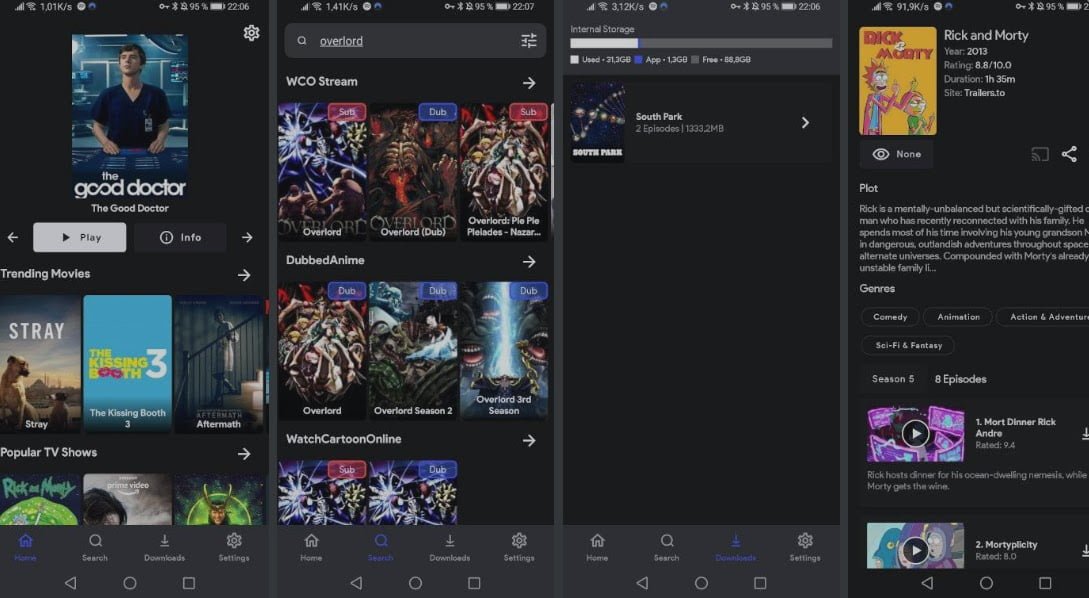
It can be said that it is the only application you need to watch all types of content: films, series, documentaries, anime… whether foreign or Arabic. After installing the application, you need to find special repositories to display movies. After preparing the application, you will see popular viewing sources like FaselHD, Egybest, or Akwam. When you click on any source, you will see all the content available, including series, movies, and anime. Choose what you want and enjoy free watching.
Bromite
10 Incredible Apps Banned from Google Play Store
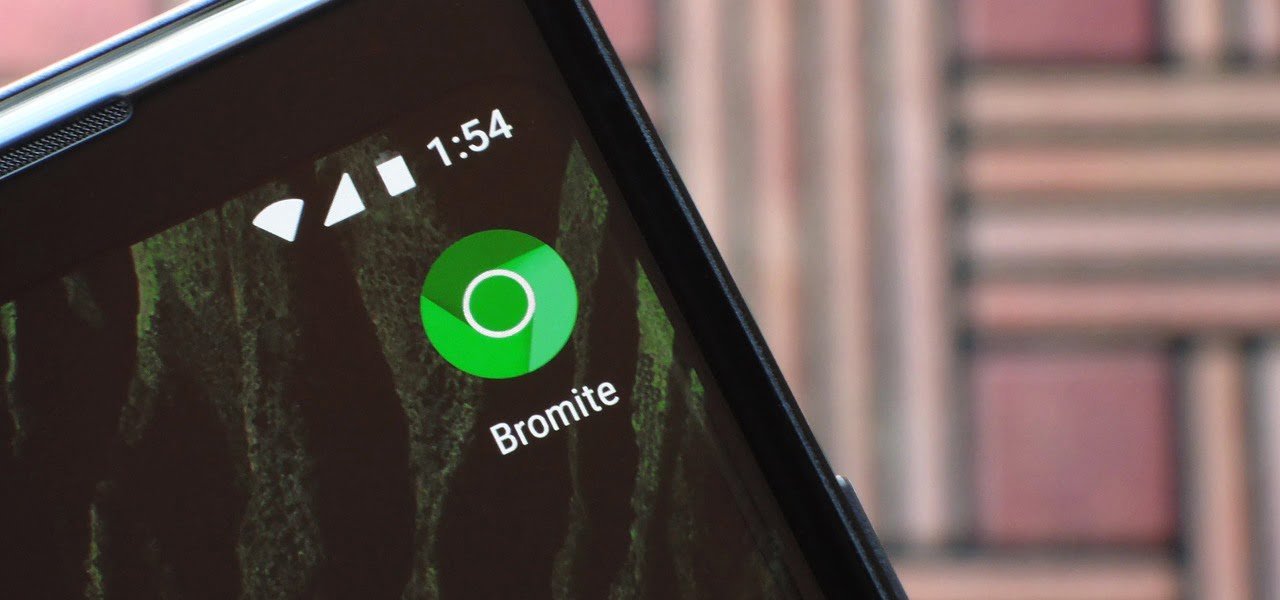
Like the previously mentioned IceReaven, we recommend an additional browser for you, Bromite, which is very similar to the Google Chrome browser on mobile, even if the logo is the same but in a different color. The browser is a massive project with various add-ons that improve the browsing experience significantly. A vast collection of extensions we are accustomed to seeing in web browsers will be available through Bromite as add-ons for blocking ads or sharing content across different devices. We do not see this feature in regular browsers available in the Google Play Store.
Neo Store
10 Incredible Apps Banned from Google Play Store
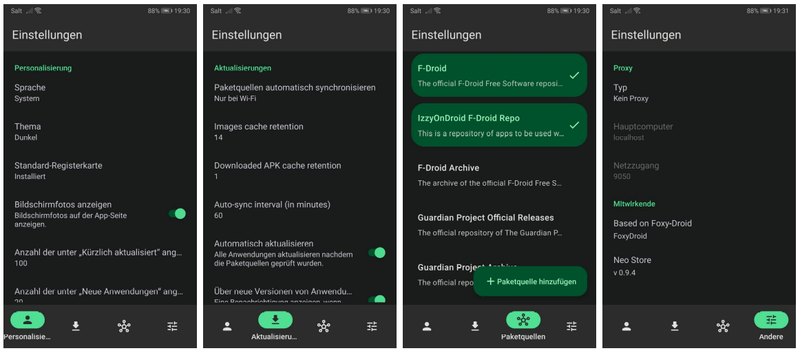
Have you heard of the F-Droid store for downloading open-source applications unavailable on the Google Play Store? We recommend a store similar to yours, the Neo Store. It offers the same experience as the F-Droid in terms of internal content, but when it comes to look and feel, the Neo Store surpasses it. It respects the latest design rules and is professional in managing installed applications, updating them, finding applications to install, and periodically updating them to add the latest open-source applications to the store.
TapTap
10 Incredible Apps Banned from Google Play Store
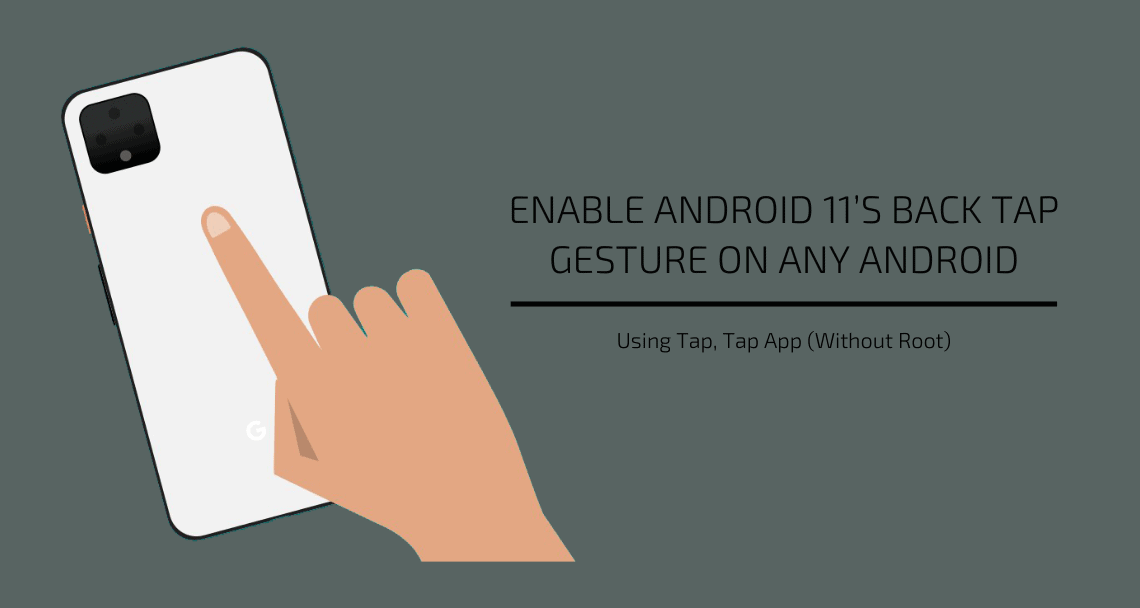
A feature appeared on iPhones a while ago: double-clicking on the back of the device to launch a specific application or feature (such as Flash). The Android system does not support this feature yet, but you can make it available on your phone via the TapTap application. After installing the application, modify it to open an application or feature on the phone when you tap twice on the back of the device to activate it. The app doesn't offer much, but it's a good feature for anyone who wants extra features on their smartphone.
If you want to download this application, you must search for it yourself (because there is no official website). Stores such as APKMirror provide this application, but when searching for it, remember to search for the phrase “Tap, Tap” and not “TapTap” because the last phrase describes another store for mobile applications.
Tachiyomi
10 Incredible Apps Banned from Google Play Store

We always recommend this app, so we hope you try it one day if you haven't already. The application is directed at fans who read manga and comic books. The application is open-source and free of ads. After installing it, not much will appear to you except when searching for the names of famous manga or browsing the manga suggested by the application. After finding it, you download it to your phone to read it. The application includes a good manga reader that helps you keep track of access levels and chapters you have read.
FAQs about Banned Apps
10 Incredible Apps Banned from Google Play Store
Here are some frequently asked questions about Apps Banned from the Google Play Store.
What are the reasons for apps being banned from the Google Play Store?
Google has a set of policies and terms of service that app developers must follow to publish their apps on the Play Store. Some of the reasons for apps to be banned include:
- They violate intellectual property rights, such as using copyrighted content without permission.
- They contain explicit or pornographic content, such as nudity, sexual activity, or violence.
- They enable illegal or harmful activities, such as gambling, hacking, phishing, or malware.
- They fail to meet security or privacy requirements, such as collecting user data without consent or exposing sensitive information.
- Misleading or deceiving users, such as making false claims, impersonating other apps, or spamming.
How can I determine if an app is banned from the Google Play Store?
There are a few ways to check if an app is banned from Google Play Store, such as:
- Search for the app on the Play Store and see if it is available.
- Visit the app's official website and look for a link to the Play Store or a notice of removal.
- Reading news articles or reports about apps that have been banned or removed.
- Using alternative app stores or sources that may host banned apps, such as F-Droid.
What are the risks of using apps banned from the Google Play Store?
Using apps that are banned from the Google Play Store may pose some risks to your device and your data, such as:
- Exposing your device to viruses, malware, or spyware that may harm its performance or functionality.
- Compromising your data security or privacy by allowing unauthorized access, theft, or leakage of your personal or financial information.
- Breaking the law or facing legal consequences by engaging in illegal or prohibited activities, such as piracy, fraud, or gambling.
- You can lose your app data or access if you do not receive updates, support, or backup from the app developer or provider.
How can I protect myself from apps banned from the Google Play Store?
If you decide to use apps that are banned from the Google Play Store, you should take some precautions to protect yourself, such as:
- Reading the app reviews, ratings, and permissions before downloading or installing it.
- Checking the app's source, developer, and website for credibility and legitimacy.
- Use a reliable antivirus or security app to scan and monitor your device for any threats or issues.
- Avoid entering or sharing sensitive or confidential information on the app or its website, such as passwords, bank details, or personal details.
- Deleting or uninstalling the app if you notice any suspicious or abnormal behavior, such as pop-ups, ads, or redirects.
Quick Links
10 Secret Apps You Won't Find on Google Play Store in 2024
We hope you enjoyed this article. If you did, you might want to check out these other resources:
- Open-Source APK Stores: Your Ultimate Guide
- Top 5 Android Emulators for Windows PCs + BONUS
- Top 10 Programs Every Windows User Should Install
- Best VPNs to Watch Netflix in 2024: Unlocking Endless Streaming Possibilities
Summary
Google Play Store is the largest and most popular app store for Android devices, but it also has strict policies and terms of service that app developers have to follow. Some reasons apps can be banned from the Google Play Store include violating intellectual property rights, containing explicit or pornographic content, enabling illegal or harmful activities, failing to meet security or privacy requirements, or misleading or deceiving users. However, some of these banned apps are incredible in their features, functionality, or content, and many Android users still want to use them. Fortunately, due to the open-source nature of Android, users can download and install these apps from third-party websites as APK files.

