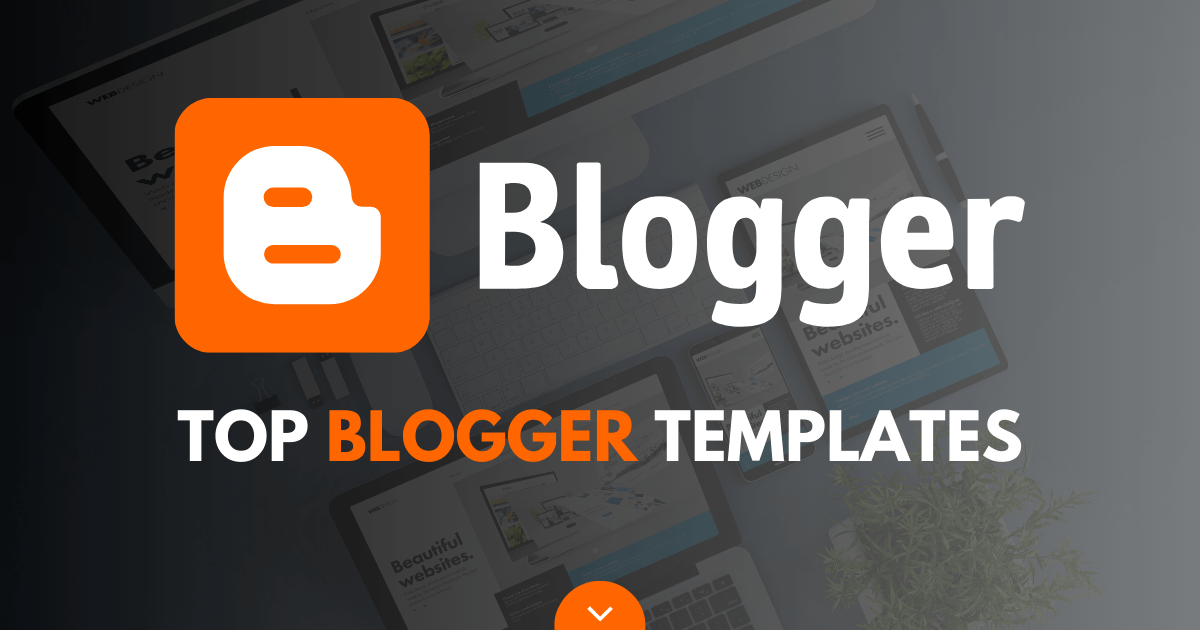
Your website's design can make or break your success in the blogging field. As the digital landscape continues to evolve, it's essential to stay ahead of the curve by choosing the best Blogger template for your blog. In this comprehensive guide, we'll explore the top Blogger templates of 2025 that are poised to elevate your blogging experience to new heights.
Why Your Blogger Template Matters
Your Blogger template is the foundation of your blog's visual identity and user experience. It's visitors' first impression of your site and plays a crucial role in determining whether they stay to explore your content or click away to seek information elsewhere.
Beyond aesthetics, your Blogger template also impacts your blog's performance in search engine results. Search engine optimization (SEO) is integral to increasing your blog's visibility and attracting organic traffic. Therefore, choosing an SEO-friendly template is paramount to your blog's success in 2025.
What Makes a Blogger Template Stand Out in 2025
The best Blogger templates of 2025 go beyond mere aesthetics. They are responsive, ensuring seamless navigation and optimal viewing experience across devices, including desktops, tablets, and smartphones. Additionally, these templates offer robust customization options, allowing you to personalize your blog's look and feel to align with your brand identity.
Furthermore, the top Blogger templates of 2025 prioritize SEO optimization, incorporating features such as clean code, fast loading times, and structured data markup. These elements signal to search engines that your content is high-quality and relevant, improving your chances of ranking higher in search results.
Our Mission: Unveiling the Top Blogger Templates
This article discovers the best Blogger templates for 2025. We'll delve into each template's features, functionalities, and user experiences, providing you with insights to make an informed decision for your blog.
Whether you're a seasoned blogger looking to refresh your site's design or a newcomer eager to make a memorable debut, our curated selection of Blogger templates will inspire and empower you to create a blog that captivates your audience and achieves your blogging goals.
Join us as we explore the intersection of creativity, functionality, and performance in Blogger templates. It's time to elevate your blogging experience and make your mark in the digital sphere with the best Blogger templates of 2025.
Understanding Blogger Templates
Top Blogger Templates for 2025: Elevate Your Blogging Experience
Blogger templates form the backbone of your blog's design and functionality, shaping your website's overall user experience and visual appeal. In this section, we'll delve into what Blogger templates are, why they matter, and the key factors to consider when selecting the perfect template for your blog.
What Are Blogger Templates?
Blogger templates, or themes or layouts, are pre-designed frameworks that determine your blog's appearance and layout. These templates are composed of HTML, CSS, and JavaScript code and define your blog's interface's structure, styling, and interactive elements.
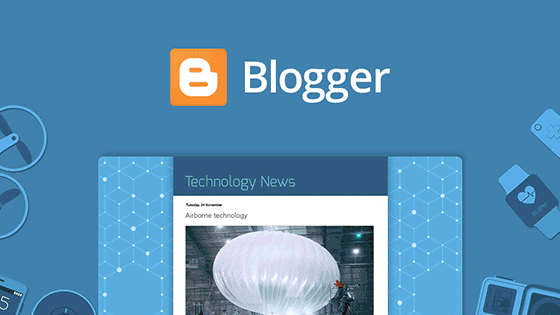
Blogger provides users a range of default templates, each offering different design styles and features. Additionally, third-party developers and design agencies offer many premium and free Blogger templates, allowing bloggers to customize their sites to suit their unique preferences and branding.
Why Do Blogger Templates Matter?
Your choice of Blogger template significantly impacts various aspects of your blog's performance and user engagement. Here's why Blogger templates matter:
-
First Impressions: Your blog's template is the first thing visitors see when they land on your site. A visually appealing and well-designed template creates a positive first impression and encourages visitors to explore your content further.
-
User Experience (UX): Your blog's template influences its layout, navigation, and usability. A user-friendly template enhances the browsing experience, making it easier for visitors to find the information they're looking for and engage with your content.
-
Branding: Your blog's template establishes and reinforces your brand identity. Customizable templates allow you to incorporate your brand colors, logo, and visual elements, ensuring consistency across your blog and other digital platforms.
-
SEO Performance: Search engines consider various factors when ranking websites in search results, including site speed, mobile friendliness, and structured data markup. An SEO-friendly template can help improve your blog's visibility and ranking, ultimately driving organic traffic to your site.
-
Customization Flexibility: Blogger templates offer varying customization options, allowing you to tailor your blog's design to align with your creative vision and content strategy. Whether you prefer a minimalist aesthetic or a bold, eye-catching layout, there's a template to suit your needs.
Key Factors to Consider When Selecting a Blogger Template
When choosing a Blogger template for your blog, it's essential to consider the following factors:
-
Responsiveness: Ensure the template is responsive and mobile-friendly, providing an optimal viewing experience across devices.
-
Customization Options: Look for templates that offer extensive customization features. These features allow you to personalize the design, colors, fonts, and layout to reflect your brand identity.
-
SEO Optimization: Choose templates optimized for search engines with clean code, fast loading times, and built-in SEO features.
-
User Experience: Prioritize templates with intuitive navigation, clear typography, and easy access to essential elements such as menus, search bars, and social media links.
-
Support and Updates: Choose templates from reputable sources that offer regular updates, documentation, and customer support to address technical issues or questions.
By carefully considering these factors and selecting a Blogger template that meets your blog's unique requirements, you can create a visually stunning, user-friendly, and SEO-optimized website that captivates your audience and fosters long-term engagement.
Criteria for Selecting the Best Blogger Templates
Selecting the best Blogger template for your blog involves evaluating various criteria to ensure it aligns with your goals, audience preferences, and technical requirements. In this section, we'll delve into the essential criteria to consider when assessing Blogger templates, empowering you to make an informed decision that sets your blog up for success.
Responsiveness
In today's digital landscape, where users access websites from many devices, responsiveness is non-negotiable. A responsive Blogger template adapts seamlessly to different screen sizes and resolutions, providing an optimal viewing experience across desktops, laptops, tablets, and smartphones. When evaluating templates, prioritize those built with responsive design principles, ensuring your blog looks and functions flawlessly on any device.
Customization Options
Personalization is key to creating a unique and memorable blog that reflects your brand identity. Look for Blogger templates that offer extensive customization options, allowing you to modify various design aspects, including colors, fonts, layout, and widget placement. Templates with built-in theme editors or compatibility with popular page builders empower you to unleash your creativity and tailor your blog's appearance to suit your preferences and niche.
SEO-Friendliness
Search engine optimization (SEO) is paramount to improving your blog's visibility and attracting organic traffic from search engines. Choose Blogger templates prioritizing SEO optimization, featuring clean, semantic HTML markup, fast loading times, and structured data implementation. Additionally, look for templates that support essential SEO elements such as customizable meta tags, schema markup for rich snippets, and integration with popular SEO plugins or tools.
User Experience (UX)
A positive user experience is instrumental in retaining visitors and encouraging them to engage with your content. Evaluate Blogger templates based on their usability, readability, and navigation features. Templates should offer intuitive navigation menus, clear typography, and logical content organization to facilitate easy browsing and information retrieval. Pay attention to the template's accessibility features, ensuring that it complies with web accessibility standards and accommodates users with disabilities.
Design Aesthetics
While functionality and performance are crucial, aesthetics also significantly capture visitors' attention and leave a lasting impression. Consider the design style, aesthetics, and visual elements of each Blogger template, ensuring that they align with your brand personality and target audience preferences. Whether you prefer a clean, minimalist design, a bold and vibrant layout, or a sophisticated and elegant aesthetic, choose a template that resonates with your blog's content and overarching theme.
Support and Updates
Technical support and regular updates are essential considerations when selecting a Blogger template. Opt for templates offered by reputable developers or design agencies that provide responsive customer support, comprehensive documentation, and regular updates to address bugs, security vulnerabilities, and compatibility issues. Additionally, check user reviews and testimonials to gauge the developer's reputation and track record of customer satisfaction.
By evaluating Blogger templates based on these criteria, you can narrow your options and choose a template that meets your immediate needs and accommodates your blog's growth and evolution over time. A carefully selected template sets the foundation for a successful and visually captivating blog that resonates with your audience and drives meaningful engagement.
Top Blogger Templates for 2025
Now that we've established the criteria for selecting the best Blogger templates let's dive into our curated selection of top Blogger templates for 2025. These templates stand out for their stunning designs, robust features, and user-friendly customization options, making them ideal for bloggers across various niches. Whether you're a fashion influencer, food enthusiast, tech reviewer, or lifestyle blogger, there's a template on this list to suit your needs.
Magspot
The Most Flexible News, Blog & Magazine Blogger Template
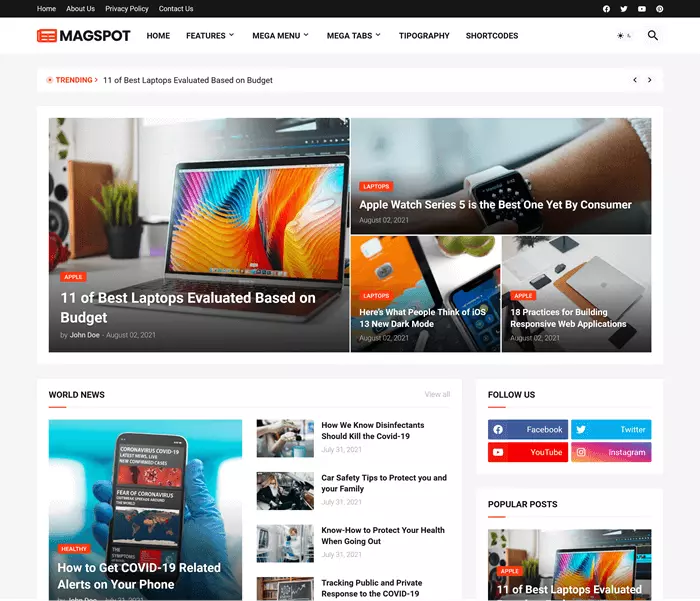
Magspot is a professional, flexible, fast, and fully customizable responsive Blogger (blogspot) template. It is perfect for news, technology, sports, viral, lifestyle, food, fashion, personal, travel, and other sites. Magspot was developed using the best and most modern practices to be highly optimized for the main search engines. It is also fully responsive and mobile-friendly.
Magspot is fully customizable, and all modifications can be done with a few clicks or through interactive and flexible shortcodes like no other template. It has several customization options, and everything is carefully described in complete documentation supported by a video tutorial. So, no coding knowledge will be needed.
Template Features
- The #1 Fast Magazine Blogger Template
- Fully Responsive and Mobile Friendly
- Support For All Blogger Languages (RTL Supported)
- Native and User Dark Mode
- Exclusive Dark Logo Support
- Boxed Mode Support
- Mega Menu and Mega Tabs
- Exclusive Ticker News
- 5+ Featured Posts Styles
- AdSense (In-Feed Ads) Supported
- And much more
Starter
The #1 Fast, Clean & SEO Optimized Blogger Template
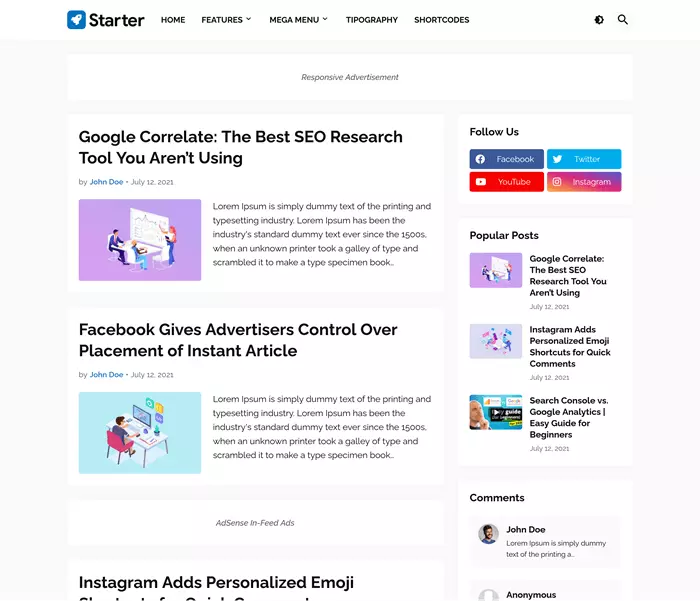
Starter (template) is a professional and super clean responsive blogger template. It is powerful, fast, and fully optimized for search engines. “Starter” is mobile-friendly. It is also fully compatible with Google AdSense and other monetization platforms. Starter is fully customizable and has many unique features, so you can create your own professional website on the Blogger/Blogspot platform.
Template Features
- Fully Responsive Design (Mobile Friendly)
- Support For All Blogger Languages (RTL Supported)
- Native and User Dark Mode
- Exclusive Dark Logo Support
- Boxed Mode Support
- Professional Mega Menu
- 6+ Advanced Ads Sections
- AdSense (In-Feed Ads) Supported
- Table of Contents
- And much more
BuzzSpot
The #1 Professional, Flexible & Highly Optimized Blogger Template
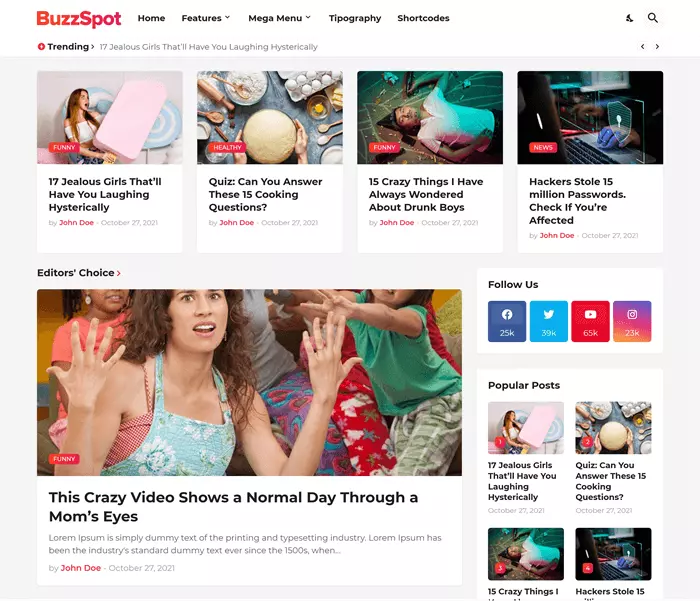
BuzzSpot is The #1 Professional, Flexible, and Highly Optimized Viral Blogger Template. It is the Best Blogger Template for Viral, Tech News, Marketing, SEO Tips, Videos, Food Sites, and More. BuzzSpot has been optimized for major search engines so you can get the best organic results. It is also completely friendly to all mobile devices.
BuzzSpot blogger template is the most modern viral template of 2025, providing amazing and unique features. If ads are your main monetization source, BuzzSpot is undoubtedly your best choice, as it has numerous flexible and customizable sections for adding your ads.
Template Features
- Fully Responsive and Mobile Friendly
- Support For All Blogger Languages (RTL Supported)
- Flexible Top Ads
- Dark Mode and Dark Logo Support
- Boxed Mode Support
- Awesome & Flexible Ticker News
- Advanced Trending Section
- Editors' Choice Section
- +8 Flexible Ads Sections
- AdSense In-Feed Ads Supported
- Table of Contents Support
- And much more
Casper
Best Simple, Clean, Flexible & Powerful Responsive Blogger Template
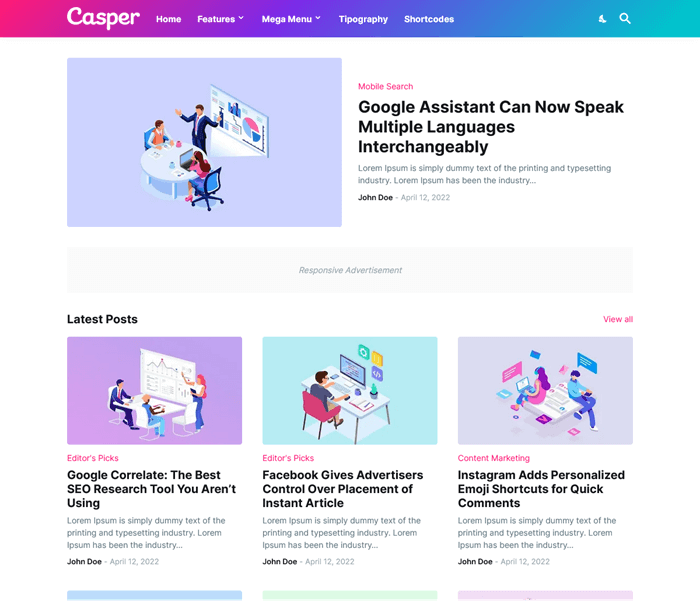
Casper is a simple, clean, flexible, and powerful responsive blogger template. It is very fast and highly optimized for major search engines, delivering the best ranking results. The Casper blogger template is fully responsive and mobile-friendly and has been validated by today's leading website validation tools. Like other top monetization platforms, Casper is highly adsense-friendly.
Casper blogger template is fully customizable with several options for backgrounds, colors, fonts, widths, and other options. It is an awesome blogger template that allows you to create your own professional website with a unique design without any coding knowledge required. Start your professional blogger/blog website right now with the Casper theme.
Template Features
- Fully Responsive and Mobile Friendly
- Support For All Blogger Languages (RTL Supported)
- Flexible Top Ads
- Dark Mode and Dark Logo Support
- Boxed Mode Support
- Featured Post Section
- +7 Flexible Ads Sections
- AdSense In-Feed Ads Support
- Table of Contents
- Related Posts (Non-Duplicate Items)
- Disqus and Facebook Comments
- And much more
TechSpot
The #1 Fast, Flexible & Fully Customizable Blogger Template
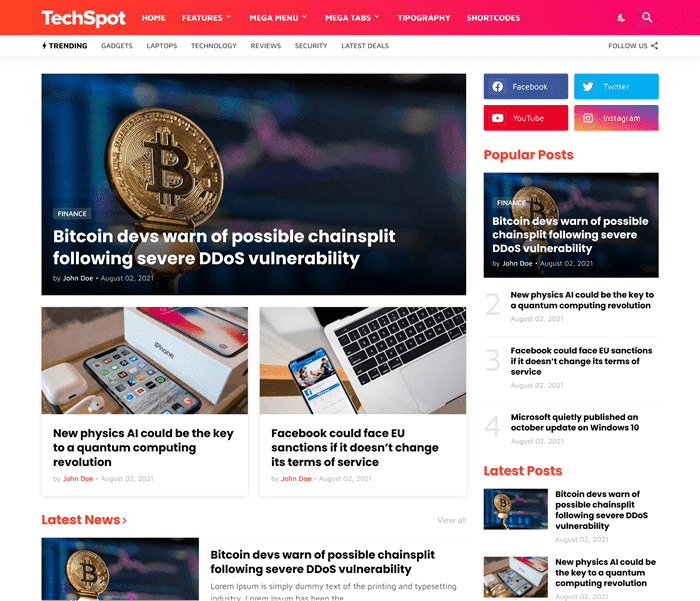
TechSpot is The #1 Fast, Flexible & Fully Customizable Blogger Template. This professional blogger template has unique and highly advanced features like SEO optimized, ultra fast loading, dark mode, grid style and more. TechSpot was developed with the best and latest blogger development techniques to ensure the best results in performance and ranking in search engines and social networks.
TechSpot Blogger Template has a unique and exclusive design that will make your website stand out to its fullest. It is fully customizable allowing you to create your own amazing design in a few clicks without any coding knowledge. TechSpot is perfect for monetization and can be easily integrated with Google AdSense. Get the best results and improve your web presence with this amazing blogger template.
Template Features
- Fully Responsive and Mobile Friendly
- RTL Supported
- Dark Mode and Dark Logo Support
- Boxed Mode Support
- Featured Post Section
- Flexible Ads Sections
- AdSense In-Feed Ads Support
- Table of Contents
- Related Posts
- Disqus and Facebook Comments
SeoFlex
The #1 SEO Friendly & Flexible Responsive Blogger Template
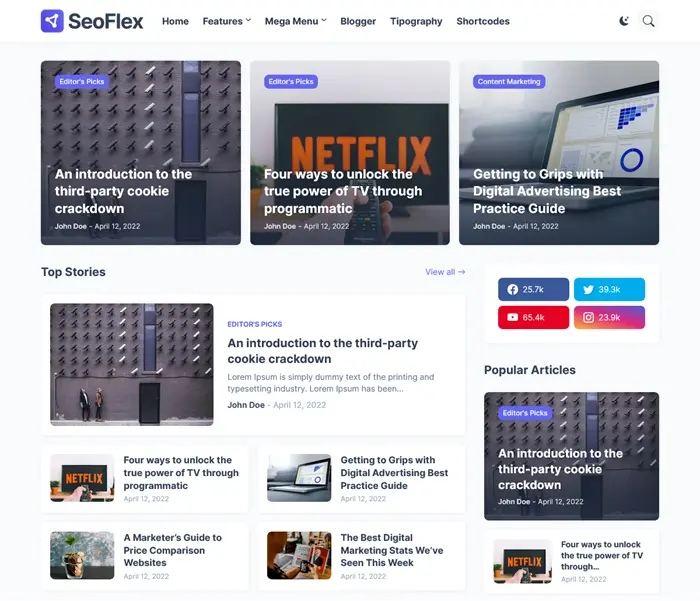
SeoFlex is an SEO-friendly & Flexible Blogger Template with a unique design, high performance, and ready for Core Web Vitals. This cutting-edge template is perfect for bloggers who want to boost their online presence and optimize their websites for search engines. With its clean, user-friendly layout and exceptional features, SeoFlex is designed to make your content stand out and engage your readers. Its AdSense-friendly design ensures you can effectively monetize your blog, while the mobile-friendly aspect guarantees an optimal user experience for your audience on any device.
The advanced features of SeoFlex set it apart from the competition. Our Ajax Search functionality lets users quickly and efficiently navigate your content while the visually appealing Post Cards and Content Pagination create a seamless browsing experience. The Custom Dark Mode caters to users who prefer an alternative look, while the dedicated Download Page makes sharing downloadable content easier than ever. These exclusive features showcase your blog's content in the best possible light, ensuring your readers will return for more.
Template Features
- Fully Responsive and Mobile Friendly
- Automatic Translation (RTL Supported)
- Custom Dark Mode & Dark Logo Support
- Flexible Header Ads Placement
- Awesome Ajax Search
- Featured Posts (Label, Recent, Popular)
- Featured Ads Placement
- Trending Posts (Label, Recent, Popular)
- +8 Ads Placements (In-Feed, In-Article, Custom)
- Table of Contents
- Post Cards (Post, Download, Product, Custom)
- And much more
HyperMag
The Pixel Perfect Responsive News & Magazine Blogger Template
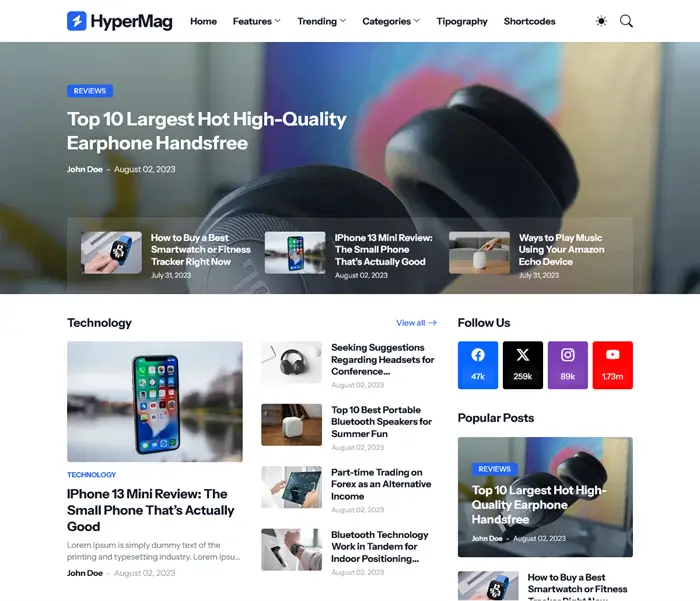
HyperMag Blogger template revolutionizes online publishing. With its sleek and modern design, cleaner code, and enhanced performance, HyperMag sets a new standard for excellence in the news and magazine template category. This template is meticulously crafted to deliver an unparalleled user experience, ensuring that your readers are captivated from the moment they land on your site.
At the heart of HyperMag lies a commitment to blazing-fast loading times and impeccable performance. Built with Google Core Web Vitals in mind, HyperMag guarantees lightning-quick page loads on both desktop and mobile devices. Say goodbye to sluggish load times and hello to a website that looks stunning and delivers a seamless and responsive browsing experience, leaving a lasting impression on your audience.
Template Features
- Fully Responsive and Mobile Friendly
- Automatic Translation (RTL Supported)
- Custom Dark Mode & Dark Logo Support
- Flexible Header Ads Placement
- Automatic Ajax Search
- Featured Posts (Label, Recent, Popular)
- Featured Ads Placement
- +6 Content Blocks
- +8 Ads Placements (In-Feed, In-Article, Custom)
- Table of Contents
- Post Cards (Post, Download, Product, Custom)
- Content Pagination
- And much more
SmartMag
Responsive News & Magazine Blogger Template
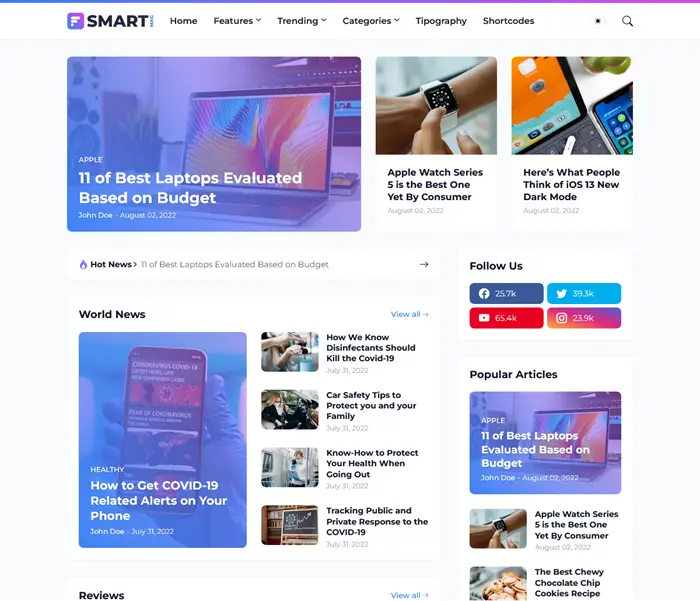
SmartMag is a Powerful and Flexible Responsive News and magazine Blogger Template. Its multipurpose design makes it perfect for news websites, magazines, blogs, editorial websites, and all publishing websites. SmartMag is fully customizable and has many exclusive features, such as Ajax Search, Post Cards, Content Pagination, Download Page, Dark Mode, and many others, making it a unique blogger template.
In compliance with Google Core Web Vitals, our Code is Optimized and lightweight, which makes it load Blazingly Fast on desktop and mobile devices. With the best and most modern optimization practices natively enabled, you can get better results on site speed testers like Google Page Speed, Pingdom, GTmetrix, and WebPageTest.
Template Features
- Fully Responsive and Mobile Friendly
- Automatic Translation (RTL Supported)
- Custom Dark Mode & Dark Logo Support
- Flexible Header Ads Placement
- Awesome Ajax Search
- Featured Posts (Label, Recent, Popular)
- Home Ads Placement
- Trending Posts (Label, Recent, Popular)
- +7 Drag & Drop Content Blocks
- +8 Ads Placements (In-Feed, In-Article, Custom)
- Table of Contents
- Post Cards (Post, Download, Product, Custom)
- And much more
La–Beauty
The #1 Beauty, Flexible & Fully Customizable Blogger Template
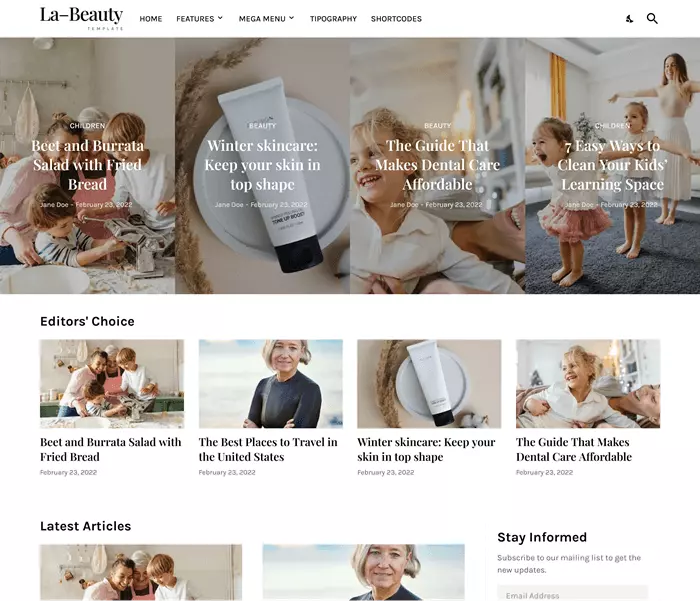
La-Beauty is a personal and fully customizable blogger template. It is perfect for fashion blogs, travel, lifestyle, health and care, food recipes, and more. La–Beauty is highly optimized for major search engines and social networks, so you can get the best results in terms of ranking and authority. It also has several customization options, so you can create your professional and beautiful blog in a few clicks without coding knowledge.
La–Beauty blogger template is mobile-friendly and highly responsive, providing a superior experience on any screen size. It also has several sections for ad gadgets and is fully integrated and AdSense-friendly. La- Beauty is your best choice if you need a professional and beautiful blogger/blog theme.
Template Features
- Fully Responsive and Mobile Friendly
- Support For All Blogger Languages (RTL Supported)
- Flexible Top Ads
- Dark Mode and Dark Logo Support
- Boxed Mode Support
- Featured Slider
- Trending Posts
- +7 Flexible Ads Sections
- AdSense In-Feed Ads Support
- Table of Contents
- Related Posts (Non-Duplicate Items)
- Disqus and Facebook Comments
- And much more
Amazen
The #1 Affiliate & Classified Ads Blogger Template
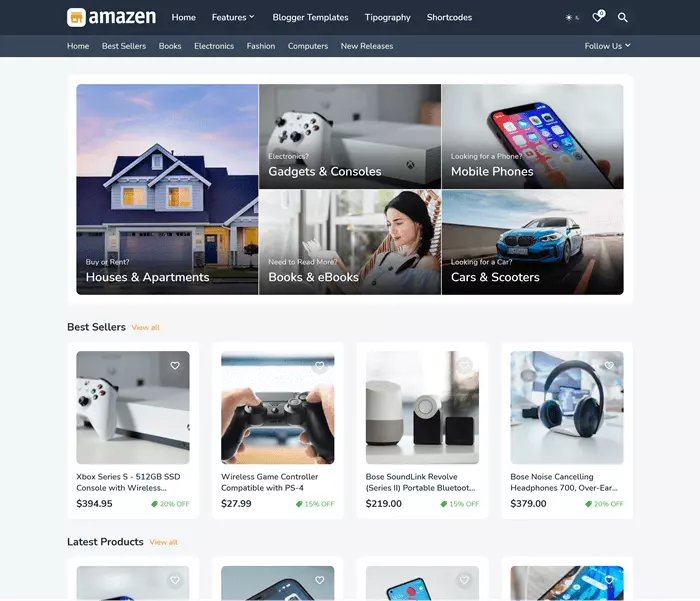
Amazen is a professional affiliate shop with a classified ads blogger template. It's perfect for classified ads, selling affiliate products, books, online courses, and your products. Amazen is a fast and fully customizable blogger template that allows you to create your own amazing design with your brand identity. Amazen has been optimized for all search engines to guarantee your business the best results online.
The Amazen Blogger template is modern and has many unique features you won't find in any other template. All its features can be configured with a few clicks and without coding knowledge. Sell more quickly and easily with the Amazen Blogger template.
Template Features
- Fully Responsive and Mobile Friendly
- Support For All Blogger Languages (RTL Supported)
- Dark Mode and Dark Logo Support
- Boxed Mode Support
- Exclusive Love Items Feature
- Advanced Intro Section
- 2+ Product Sections
- AdSense (In-Feed Ads) Supported
- Table of Contents Support
- Related Products (Non-Duplicate Items)
- Disqus and Facebook Comments
- And much more
How to Install & Customize a Blogger Template
Top Blogger Templates for 2025: Elevate Your Blogging Experience
Now that you've selected the perfect Blogger template for your blog from our curated list, it's time to learn how to install and customize it to match your unique vision and branding. This section will walk you through installing a Blogger template and customizing its various elements to create a personalized and visually stunning blog.
Downloading the Template
- Visit the website or marketplace from which you purchased or downloaded your chosen Blogger template.
- Locate the download button or link for the template and click on it to initiate the download process.
- Save the template file to your computer in a location where you can easily access it.
Uploading the Template to Blogger
- Log in to your Blogger account and navigate to your blog's dashboard's “Theme” section.
- Click the “Backup / Restore” button to open the theme backup and restore tool.
- Click on the “Choose File” button and select the template file (usually in .xml format) that you downloaded earlier.
- Once the file is selected, click the “Upload” button to upload the template to your Blogger account.
Previewing and Applying the Template
- After the template upload, Blogger will display a preview of the template.
- Take a moment to preview how the template looks on your blog.
- If you're satisfied with the preview, click the “Apply to Blog” button to apply the template to your blog.
Customizing the Template
- Once the template is applied to your blog, navigate to the “Layout” section of your blog's dashboard.
- Here, you can customize various elements of your blog's layout, including the header, footer, sidebar, and main content area.
- Click on the “Edit” or “Customize” buttons next to each section to access customization options such as adding gadgets, rearranging elements, or changing colors and fonts.
- Experiment with different customization settings until you achieve your blog's desired look and feel.
Adding Content and Widgets
- Return to the “Layout” section of your blog's dashboard to add content and widgets to your blog.
- Click the “Add a Gadget” button within the desired section (e.g., sidebar, footer) to add widgets such as an About Me section, social media buttons, or popular post links.
- Customize each widget's settings and content to align with your blog's theme and objectives.
Previewing and Publishing Your Changes
- Once you've finished customizing your template and adding content, click the “Preview” button to see how your blog looks with the changes applied.
- Review the preview carefully to ensure everything appears as intended.
- If you're satisfied with the preview, click the “Save” or “Publish” button to make your changes live and visible to your audience.
Fine-Tuning and Iterating
- After publishing your changes, take some time to browse through your blog and test its functionality.
- Make a note of any areas that may need further adjustments or fine-tuning.
- Iterate your design and content to enhance usability, aesthetics, and user experience.
Following these step-by-step instructions, you can easily install and customize your chosen Blogger template to create a visually stunning and highly functional blog that reflects your unique personality and style. Whether you're a seasoned blogger or embarking on your blogging journey for the first time, customizing your Blogger template allows you to unleash your creativity and craft a blog that captivates and inspires your audience. With the right template and customization tools at your disposal, the possibilities are endless for creating a blog that stands out in the digital landscape.
FAQs about Top Blogger Templates
Top Blogger Templates for 2025: Elevate Your Blogging Experience
In this section, we'll address common questions that bloggers may have regarding Blogger templates and provide informative responses to help clarify any uncertainties they encounter.
What are Blogger templates, and why are they important for my blog?
Blogger templates, also known as themes or layouts, determine the design and layout of your blog. They are essential for creating a visually appealing and functional website that reflects your brand identity and engages your audience. Choosing the right Blogger template can enhance user experience, improve search engine visibility, and differentiate your blog from others in your niche.
How do I choose the best Blogger template for my blog?
When selecting a Blogger template, consider responsiveness, customization options, SEO-friendliness, user experience, and design aesthetics. Look for templates that align with your brand identity, niche, and content strategy, and prioritize functionality and usability to create a positive experience for your audience.
Can I customize my Blogger template to match my brand's look and feel?
Yes, most Blogger templates offer customization options that allow you to personalize the design, colors, fonts, and layout to align with your brand identity. You can modify template elements to create a unique and visually cohesive blog that reflects your brand's personality and style.
Are Blogger templates mobile-friendly?
Many Blogger templates are designed with mobile responsiveness in mind, ensuring your blog looks and functions optimally on smartphones and tablets. When selecting a template, prioritize those labeled as mobile-friendly or responsive to provide an optimal viewing experience across devices.
How do I install a new Blogger template on my blog?
To install a new Blogger template, log in to your Blogger account, navigate to the “Theme” section of your blog's dashboard, and click the “Backup / Restore” button. Choose the template file (usually in .xml format) you downloaded, and click the “Upload” button to upload the template to your Blogger account. Once uploaded, click the “Apply to Blog” button to apply the template to your blog.
Can I switch to a different Blogger template after publishing my blog?
Yes, you can switch to a different Blogger template anytime, even after you've published your blog. Simply follow the steps to upload and apply a new template outlined in question 5. Keep in mind that switching templates may affect the layout and appearance of your blog, so be sure to preview the new template and make any necessary adjustments before applying it.
Do I need coding knowledge to customize my Blogger template?
While coding knowledge can be helpful for more advanced customizations, many Blogger templates offer user-friendly customization options that don't require coding skills. You can often customize the template's design, layout, colors, and fonts through an intuitive visual editor or theme customization tool provided by Blogger.
Are there any free Blogger templates available?
Yes, Blogger offers a selection of free templates that users can choose from when creating or updating their blogs. Many third-party websites and marketplaces offer free Blogger templates with varying designs and features. Remember that while free templates can be cost-effective, they may have limited customization options compared to premium templates.
How can I ensure that my Blogger template is SEO-friendly?
To ensure your Blogger template is SEO-friendly, look for templates built with clean, optimized code, fast loading times, and structured data markup. Additionally, prioritize templates that offer customization options for meta tags, headings, and other on-page elements to optimize your blog's visibility in search engine results.
What should I do if I encounter technical issues with my Blogger template?
If you encounter technical issues with your Blogger template, such as layout problems, errors, or compatibility issues, you can seek assistance from the template developer or designer. Many template providers offer customer support, documentation, and forums where you can find answers to common issues or contact support for help resolving specific problems.
Top Blogger Templates Summary
Congratulations on successfully installing and customizing your chosen Blogger template! As you embark on your blogging journey with your newly designed blog, it's essential to reflect on the significance of your template choice and its impact on your blog's success.
Thank you for joining us on this exploration of Blogger templates and their role in shaping the future of blogging. May your blog inspire, inform, and delight your audience and your blogging journey be creative.
